Solving the problem of prefixing country codes to contacts
Table of Contents
Are you preparing for an exciting journey abroad? Picture this scenario -> you’ve just arrived in a foreign country, full of anticipation and ready to embark on new adventures. You eagerly open WhatsApp to connect with your friends and family back home, only to find a long list of unnamed contacts staring back at you. Quite frustrating, isn’t it? But fear not! I have the perfect solution to spare you the hassle of manually updating each contact with the correct country code. Allow me to introduce vCard Editor, a simple web app that effortlessly resolves this problem!
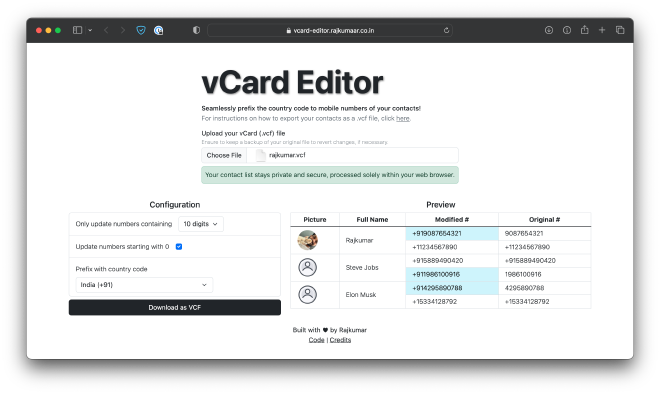
Welcome to yet another chapter in my journey of developing tools that I wished existed. During my first international trip for my post-graduate education in the United States, I encountered a perplexing issue. Upon arrival, I noticed that most of my WhatsApp chats displayed unnamed contacts. It dawned on me that this occurred due to switching to a US carrier, which silently added an invisible (+1) prefix to contacts in my list lacking a country code. This phenomenon persists irrespective of the destination country, wherein the default country code is systematically added as an invisible prefix to all contacts in your list that do not possess a designated country code.
The magnitude of contacts without a country code in my list was overwhelming. Manually updating each one would have been an absolute nightmare. Despite my search for a reliable and private solution, I found none. Thus, I resorted to exporting my contacts as a VCF file and tediously performing a traditional find-and-replace using a text editor. However, this approach was highly unreliable.
Driven by the need for a better solution, I built vCard Editor, now accessible at https://vcard-editor.rajkumaar.co.in.
Traveling abroad should be about embracing new experiences, not fretting over contact management. With vCard Editor, you can swiftly add country codes to your contacts in bulk, reclaiming your valuable time and eliminating unnecessary frustration. Don’t hesitate to give it a try now and kindly share your feedback!
While the webapp utilizes the popular
ical.jslibrary for parsing VCF files, I strongly advise maintaining a backup of your original.vcffile at all times.
Privacy at the Forefront #
Your contact list remains exclusively within your web browser throughout the entire process. It is never transmitted or shared with any third party. Rest assured that your information is private and secure.
Detailed Steps #
To effortlessly add country codes to your contacts using vCard Editor, follow these straightforward steps:
Export your contacts as a
.vcffile. Detailed instructions on how to export your contacts can be found on the web app.Visit https://vcard-editor.rajkumaar.co.in and upload the
.vcffile you exported in the previous step.Adjust the configurations as necessary and verify the changes using the Preview tab.
- Please note that vCard Editor will only update contacts that do not already have a country code. Existing contacts with a country code will remain unchanged.
Click on the “Export updated .vcf” button on the web app.
Import the newly generated file back onto your mobile device.
- Most modern devices should automatically update the existing contacts without creating duplicates. However, if you encounter any duplicates, delete all contacts and import the updated file again.
Voila! All your contacts without a country code will now be equipped with the country code you chose!
Source Code #
Find the source code on GitHub.
Experience Smooth Sailing #
Should you encounter any issues with the app, please report them here. Your feedback is invaluable and will contribute to the continuous improvement of vCard Editor.